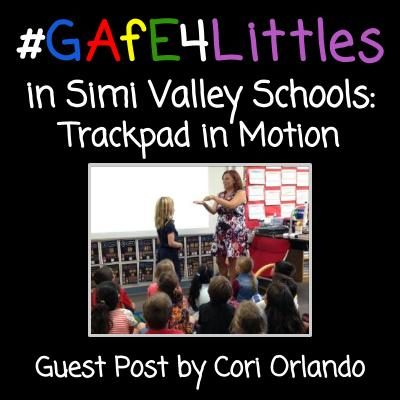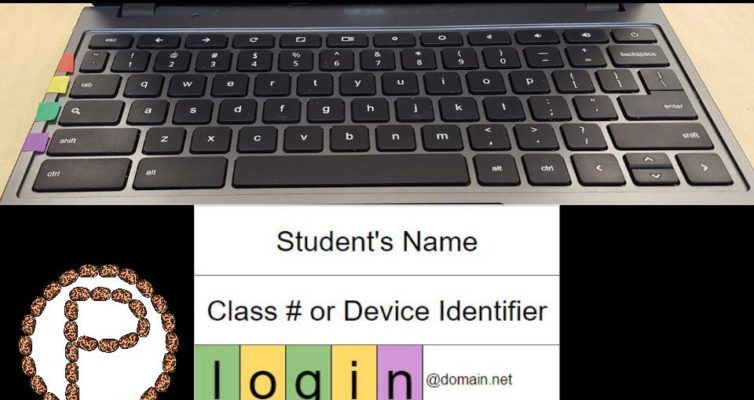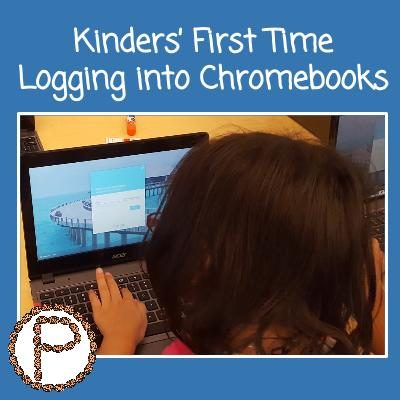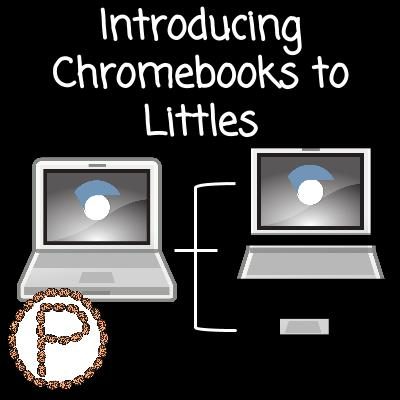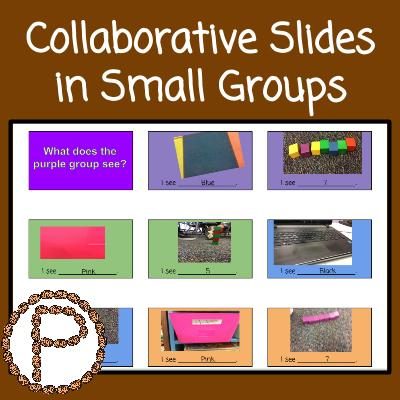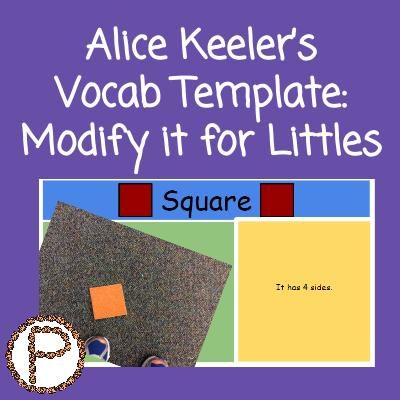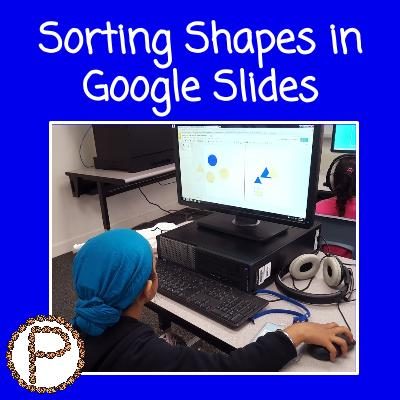Flying Birds!

Several of my kindergartners really enjoy Angry Birds. I try to bring in as many student interests as I can into their learning environment. Kiddos engage when they feel connected to what they are learning about. Flying Birds!!! Click here for the More and Fewer Template I got such a Continue Reading →