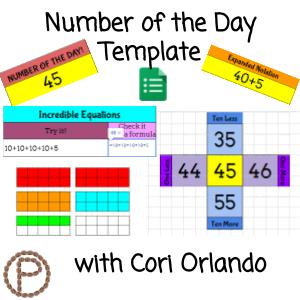
Recently, my buddy Cori Orlando, hit me up with an idea about a Number of the Day activity, where kids represent a number in different ways. She visualizes the activity being something the kids can do in class regularly. We put our heads together and designed a spreadsheet activity together.
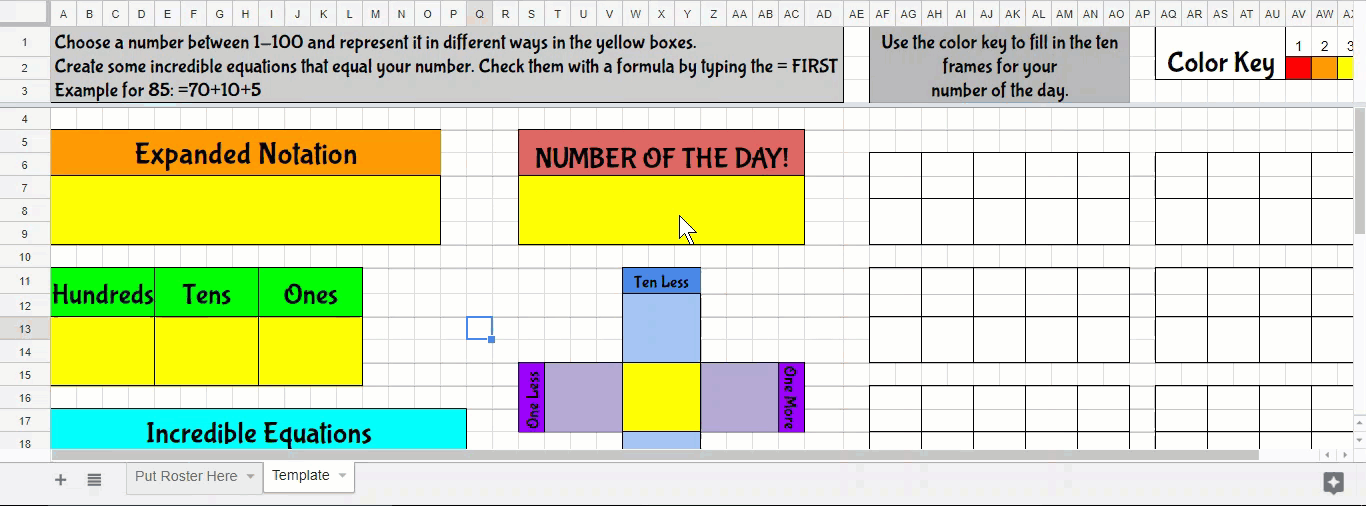
bit.ly/nodtemplate
Without a doubt, many of you can figure out what the kids do in the spreadsheet and how to set it up. First I’m going to explain how the learning goals are met and then more about the set up.
Meeting Learning Goals
The Number of the Day activity addresses several learning goals. Tasks within this activity are hyperlinked with Common Core Math Standards and Mathematical Practices.
When students type the expanded notation of the number, they can see how place value is applied because they are decomposing the number into tens and ones. Math should be more than just identifying numbers, it should be VISUAL as well. If the kids didn’t quite make the connection that two digit numbers are composed of tens and ones while working on the expanded notation portion and filling in the small hundreds, tens, and ones chart, they get another opportunity with modeling. When they make a model of their number with the ten frames they can visually see then number of completed ten frames with some left over.
After working with the place value and modeling sections, the kids go on to work on the “incredible equations” section. Here the kids are playing with numbers, in a sense, as they apply what they know of numbers and arrange them to make an equation. The kids go on to checking answer with a formula to see if the value of the result of their equation is true or false with their number of the day.
Another task is for students to mentally determine ten more and ten less and one more and one less of their number of the day. The kids should be asked how they determined ten more and ten less. What did they visualize in their brain? What strategy did they use? The kids need to reflect and think about their thinking and ask themselves why their ideas make sense and can do that in the “explain your thinking” section of the activity. It is their opportunity to share about any counting strategies that they used and explain why they made the mathematical choices they did while working on the activity. Kids can use a screencasting tool such as Screencastify extension, Alice Keeler’s WebCam Record extension, or any other webcam tool that records.
Kids CAN learn how to apply cell referencing in a spreadsheet. (A video is included in the spreadsheet). Why should our youngest learners work in spreadsheets? Well, spreadsheets are among the tools that our “mini mathematicians” (pretty sure I got that term from Jo Boaler) CAN use to solve math problems and check for errors. The kids need to know how to use them.
Take this activity one step further by having the kids partner up and compare and contrast numbers, to share about the patterns they see with their numbers and some differences. They can communicate their ideas to each other while justifying their reasoning. This provides students a chance to continue the discussion by asking questions to either gain clarification, or challenge the peer to provide more a more convincing explanation. Don’t assume kids know how to do this. Consider doing this activity as a whole class at first. Prompt students with questions to further their thinking, and explain how those are questions they can ask each other.
Setting Up the Activity
The activity was created with Alice Keeler’s TemplateTab. The second sheet (the one with the activity) can be duplicated for a roster of students so that ALL of you students are working in the SAME worksheet on THEIR OWN SHEET. I noticed there are some ridiculous authorizations now for some things in Sheets. Don’t let those alarm you; view the video below to see how to set the spreadsheet up for your kids.
In Google Classroom you assign the spreadsheet and assign as “students can EDIT file.” This will allow students to work on their own sheet with their name on it. View the video below if you want a walk through of the activity.
Let the Kids Choose the Number
I know some teachers focus on the number of the school day, everyday. I can understand how increasing a number by the day might help with identifying some patterns, BUT that is going to get real old, real fast.
- First, my vote is to let the kids make a choice and choose what number they want to represent. I look for even the smallest ways for kids to make choices.
- Second, if the kids are all working on the same number won’t all the kids’ work look the same? I suppose the kids’ colors of the ten frames might be different and their equations might be different, but in my opinion those aren’t strong arguments.
- Third, how easy is it for a kid to look in another kid’s tab and copy their equations or the other parts where everyone will have the same answer? Instead provide a supportive interaction between the kids where they can partner up and compare their numbers and find some patterns between their chosen numbers.
Cori and I designed this activity together to use this school year. If you try it with your kids, feel free to share feedback with us. These ideas can also be expanded on…another version if you will. Share back your modifications with us!
