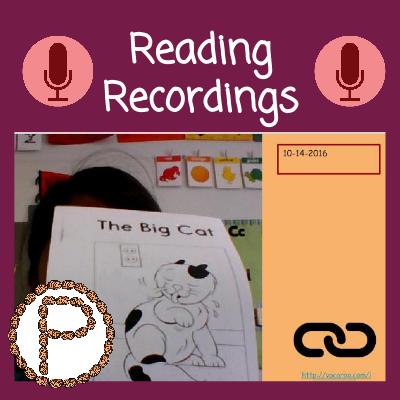
My kindergartners recently started their guided reading groups. They are just beginning to learn to read…that is exciting! Having the kids record themselves reading is something I knew I wanted my students to do from the beginning. I can pick up on their pacing, their accuracy, how the decode words, along with other things! I have students complete this task in Google Slides, and they will be able to add a new Slide layout for each new recording and all of their recordings will be in one place!
christinepinto.com/readingrecordings
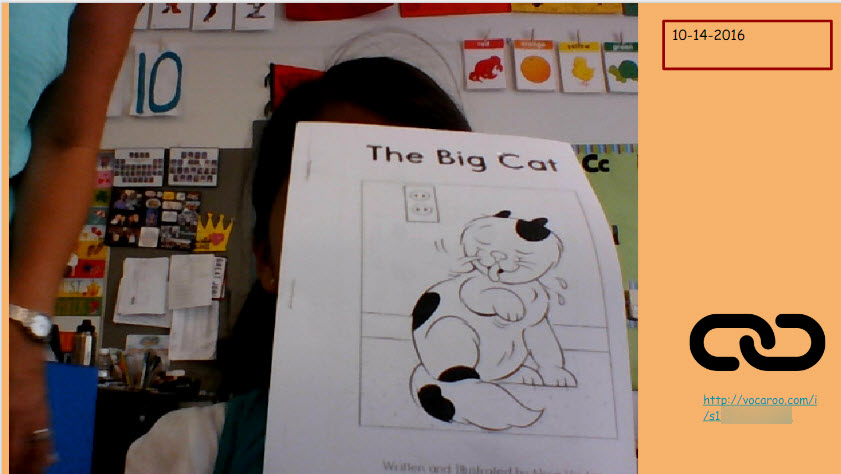
Above is an image of a Slide that a KINDERGARTEN STUDENT created. The Slide was a layout with only the red box serving as a placeholder for students to type the date and another placeholder underneath the link image to paste the link of the recording. It is a lengthier pattern the kids need to get used to, but with no doubt I know they will pick up the pattern independently. I included a directions slide for the kids to refer to if they forget the steps.

- Students click on the baby arrow to add an orange slide layout. In the red box they type the date.
- Students click on the “mountain picture” (image icon) and TAKE A SNAPSHOT to take a picture of the book they are reading. (If it is the first time they are taking a picture, they will need to click on the allow permissions.)
- Students click on the red microphone or blue letters underneath it for the link to vocaroo.com to come up and click the link. They will record there and copy the link with the recording. Vocaroo states that links will not be saved forever and will last for a few months.
- Students come back to the orange Slide in Google Slides and paste the link underneath the link image.
Kindergartners CAN do this. SO MANY skills, reading and digital, are being practiced. Kids NEED to learn how to back and forth between tabs and copy and paste items.
Tips for Management
My students are working towards completing this task independently. Just because it is a lengthier pattern does not mean I will not expose my students to it. They are excited when it is their turn to record, they WANT to learn how to do it.
- Have students bookmark the Reading Recordings Slides presentation in their bookmark bar, that way they have easy access to the slides in the future and do not have to go through the Google Classroom stream to find the assignment.
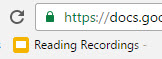
- Share this experience with a parent volunteer or classroom aide, and have them guide students in completing the task.
- Make a goal, how many students do you want to get recorded a week, a month? Currently, my goal is to get a group of students recorded a week so that way every student has a recording for the month. Eventually, I will kick up my goal to have more recordings per student in the month.
